Shopify Editions Winter ’25: Really The Boring Edition?
Like every winter, Shopify introduced a set of new features. Shopify called it “The Boring Edition” because, according to Shopify, it doesn’t contain revolutionary features, but rather stabilizes and unifies the platform. But as we’ll see in a moment, this is not just a maintenance issue and the edition is not boring at all.
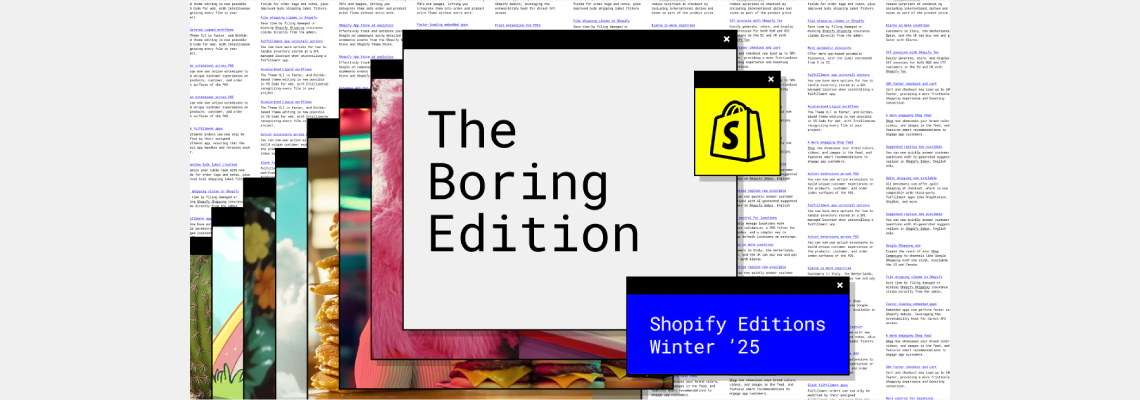
Plus Features for All
Don’t have Shopify Plus but would like to use the Plus features? After Winter Editions 25, you can use some Shopify Plus features on all plans. In the next two sections, we’ll cover which ones they are.
Organizations for All Plans
Organizations in Shopify have so far been the privilege of Shopify Plus. So, it was not possible for multi-store owners to manage access to their stores in one place. Shopify has made Organizations available for all plans, allowing owners who have multiple Shopify stores on different plans to see them in one place.
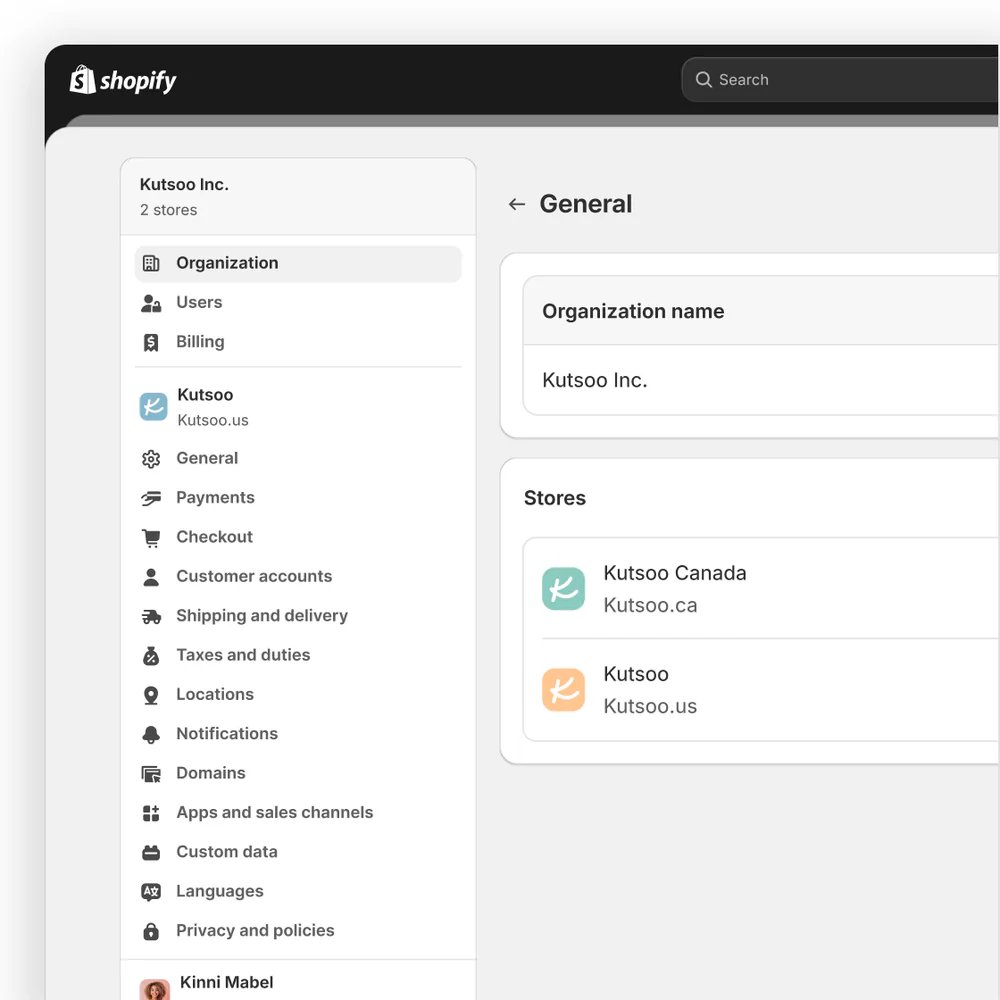
Source: shopify.com
Checkout Blocks without Plus? Yes, We Have
We have, but not everything. After the new editions, you can install the app on all Shopify stores regardless of plan, but outside of Shopify Plus, you can only customize the “Thank You” and “Order status” pages. Even so, this is still a shift, as the edits previously required programmer intervention.
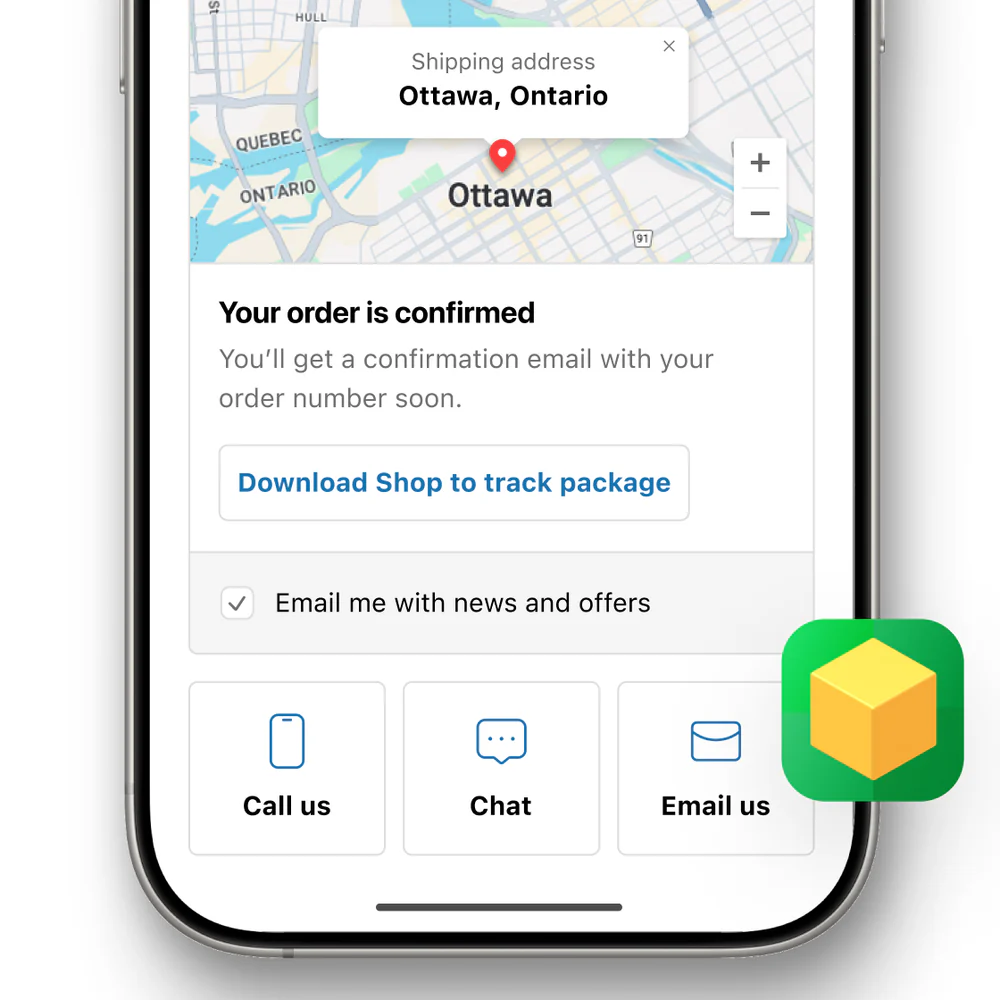
Source: shopify.com
Draft Orders and Orders – The Great Unification
If you’ve been working with Shopify for a while, you’ll remember the problem of creating offers for customers using Draft Orders. It wasn’t possible to apply rules to change the visibility of payment methods, modify logic based on cart contents using Functions, or make visual changes to the cart with UI Extensions. But that’s changing now, and Draft Orders has these features available (just like orders through the regular cart). So you won’t have to keep an eye on whether the correct discount is applied in Draft Orders, or whether information specific to your business is visible.
This change presents one major advantage, and that is the use of apps that manipulate the cart, even for Draft Orders, which was not possible before.
Draft Orders now support Checkout UI Extensions, Shopify Functions and Bundles.
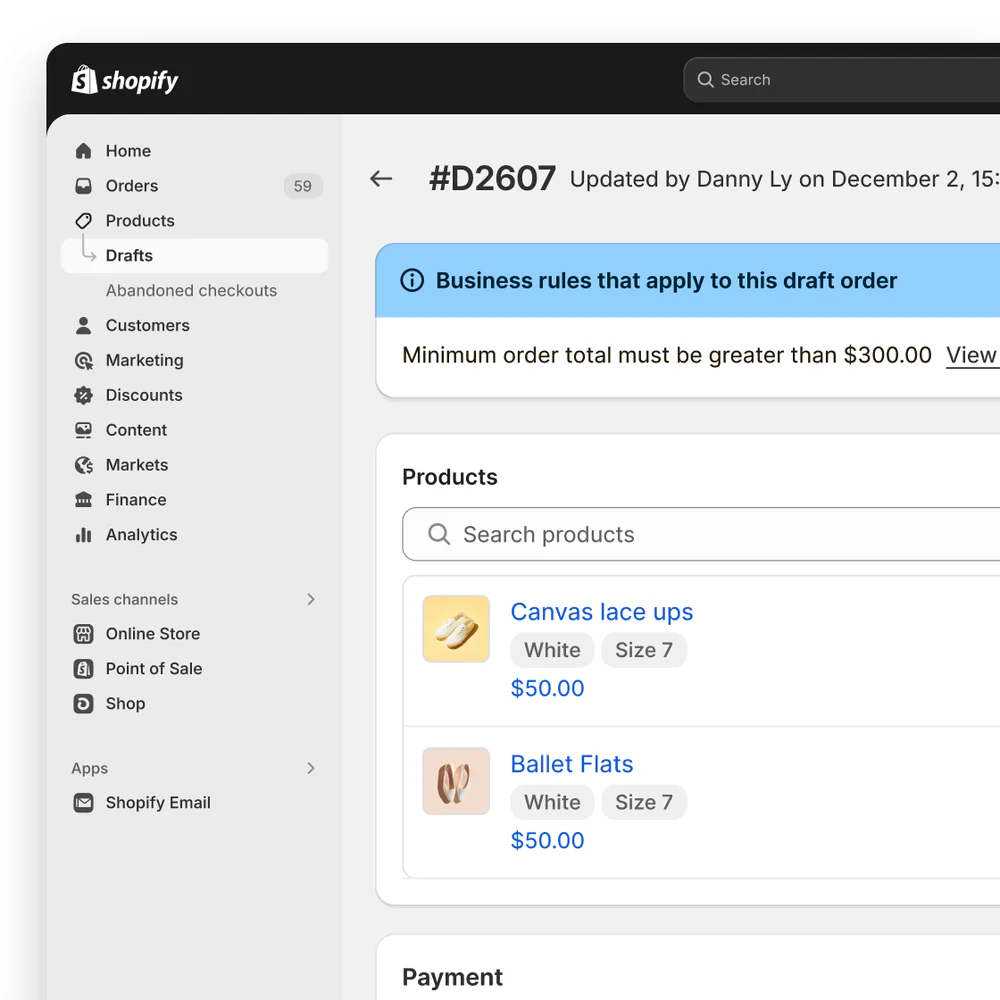
Source: shopify.com
Fixed Offers for Clients
Did you make customized quotes for clients and use Draft Orders to do so? You’ve probably run into the problem of changing your pricing after an order is created. The Order then shows the original price instead of the agreed price, at least if you want to maintain the link between the Draft Order and the product. Shopify now natively provides Price lock functionality even if there is a link to a product and its price changes.
Improved Search and Filtering
The Shopify Search & Discovery app has also gained a few new features in the form of better filtering and product categorization. Probably the biggest change concerns the work with Combined listing. It allows you to display separate products on one page according to defined rules and switch between them using Swatches. In Search & Discovery, you can now set how individual products should behave in search. Whether to show the parent product to which each product belongs, or only individual products, or both.
At the same time, you can also use the standardized Category metafields provided directly by Shopify for filtering with Search & Discovery and thus get extra metafields, because Category metafields do not count towards the limit of 200 metafields per product.
At the same time, Shopify has improved search to return more relevant results for queries written in common language.
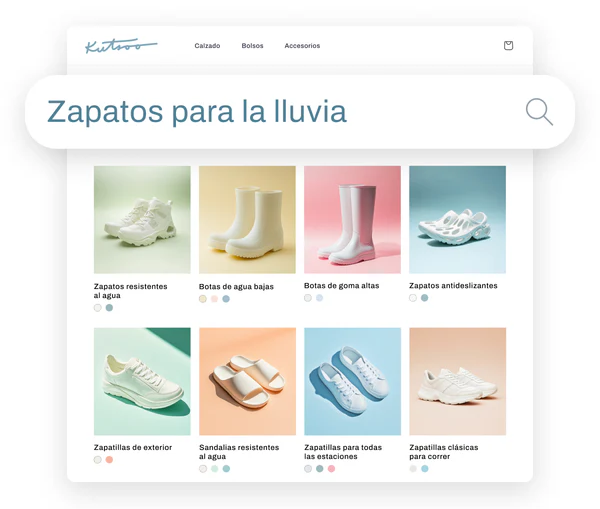
Source: shopify.com
Sidekick and the New Markets Interface
Shopify is also gradually starting to launch the previously announced Sidekick AI assistant. It can execute instructions given via chat, such as creating coupons or products or collections within the Shopify admin.
GraphQL API
The REST API has been officially marked as outdated and development will continue only in the GraphQL API where two major new features have been added. The ability to create an order using the API (and thus bypass the Shopify cart) and create a custom cart. At the same time they added the ability to create pages and blog posts using the API. It is also possible to create and read menus via the API now.
A complete list of more than 150 updates can be found here.
Improve Your Online Store
Do you need a consultation about applying new features to your existing or new online store? Feel free to contact us using the form below or book your consultation here.
