Shopify’s Winter 24 Edition: What’s New?
The developers of the popular Shopify platform have prepared a lot of juicy news for you in the Winter Edition. From more than a hundred updates, we’ve selected the most useful ones to showcase. Let’s take a closer look.

Increase in the limit for product variants from the original 100 to 2000 variants
Increased Variants in Developer Preview allows you to use the GraphQL Admin API to create and edit products with up to 2000 variants. You can test the new API by enabling Increased Variants developer preview in your developer store.
Many of the existing APIs (which are used to work with products in Shopify admin) are being changed or removed due to the increased variant limit. Testing your app and workflow with the new APIs in developer preview allows you to make sure all your use cases are supported. More importantly, it will allow you to provide feedback on the APIs before releasing them in the standard version.
Shopify hasn’t just increased the limit of variants as such, but has made it possible to create product attributes just using variants. Previously, you could add three variants to a product and had to use the metafield for everything else. With the new amount of variants, it’s possible to stop using apps that were bypassing the limit just by using metafields and thus reduce your costs of running Shopify.

Source: shopify.com
Customizing new user accounts
Since Shopify released the new version of the user account, it has not been possible to edit and customize this section like classic user accounts. But that’s changing with the availability of this developer tool – Customer Account Extensibility. It works similarly to Checkout UI extensions, where Shopify tells you what parts of the app you can customize and how.
Along with the ability to edit, Shopify has also made available new UI components and extended the API.
AI removes backgrounds and edits product photos for you
Improve your product photos using AI with new image editing features. With a few clicks or keywords, you can instantly create, customize or remove backgrounds from existing images. No graphic design skills or expertise are required.
With Shopify Magic, you can remove the background from a product image or replace an existing background with either a solid color or an AI-created background. You can choose from preset scenery, generate a new background using descriptive keywords or short phrases, or select an existing image from your library to use as a reference for the background that Shopify Magic will generate.

Source: shopify.com
Cart customization improvements (layout change, additional extension points)
The Cart Transform API allows you to write functions that modify the prices and sale items of the cart. Use this API to include additional products with custom prices, customize the names, images or prices of any items, or customize the price allocation across package/bundle components.
You can expand a single cart line item to create a bundle of components or complementary products, merge multiple cart lines into one, and update line items in terms of price, name, or image.
Core Web Vitals directly in Shopify administration
Over the next few weeks, Shopify will begin rolling out a new web performance dashboard for Liquid storefronts that will provide the ability to view and optimize the actual user experience. This new tool (accessible at Online Store > Themes) will allow you to dive into the speed, stability, and interactivity of your store using Core Web Vitals metrics.
Shopify has long strived to make the platform as fast as possible. In the past year, they’ve managed to speed up performance by 35% thanks to infrastructure expansion. With the new dashboard, you’ll gain visibility and a range of options to improve performance, which can increase conversions and reduce bounce rate.
Setting sales roles for B2B
If you employ multiple types of salespeople in your company, you can customize the permissions for each profile/role. Each employee can be assigned a set of permissions that restricts their access to only the company records that have been assigned to them.
You can add permissions based on what you want your sales reps to be able to do. This feature can also be used to restrict access to certain company sites/locations. The same sales staff can be assigned to multiple company locations. Up to 10 sales staff can be assigned to each company location.
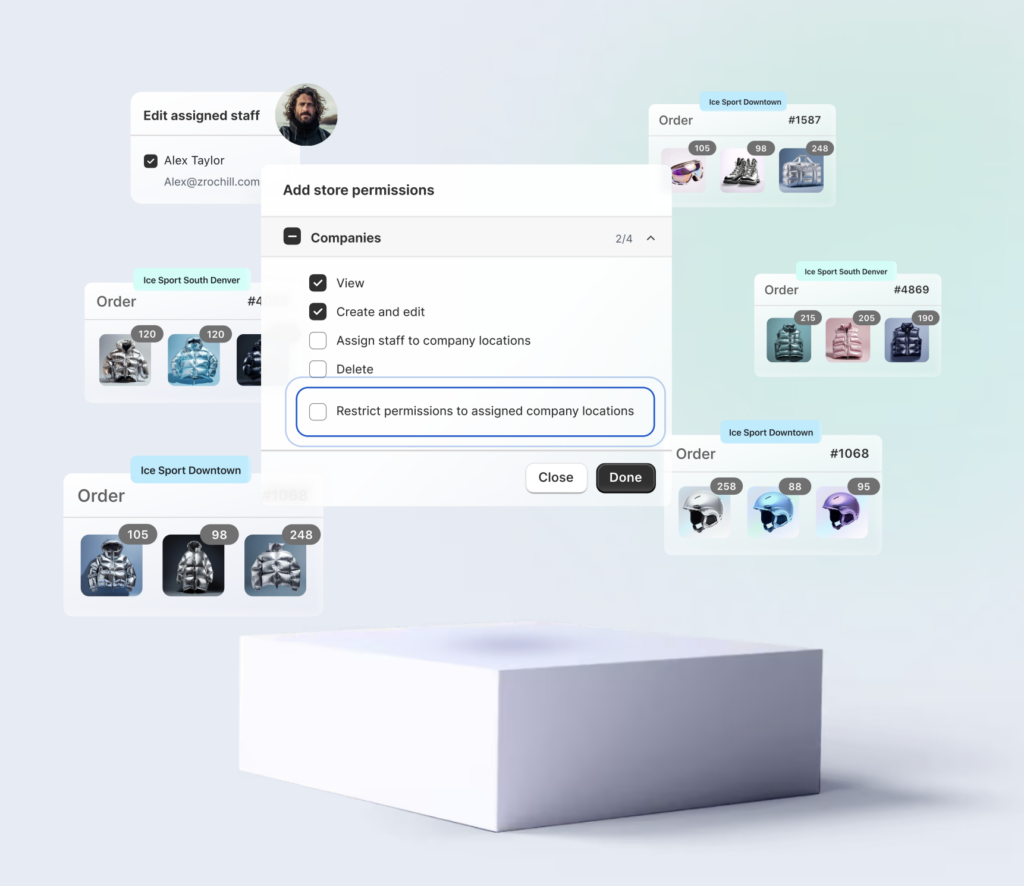
Source: shopify.com
Store credit – the ability to provide the user with credits
Store credit allows you to credit your customers and they can then spend it at the checkout. The credit is visible on the customer’s profile page and can be queried via the GraphQL Admin API. Only customers logged into new customer accounts can use this feature.
Import and export of customer profiles and metafields
You can now add customer profiles to a customer CSV template or create a custom CSV file and import it into Shopify Manager. When importing customer profiles, the file must be in UTF-8 format and have a maximum size of 15 MB. You also have the option to tag selected customers and create a customer segment based on those tags. You can also export the file with the customer’s data and open it in a spreadsheet such as Excel, Numbers or Google Sheets.
If you use custom metafields to store additional customer information, then you can also import that information using a customer CSV file. However, you must first create a customer metafield, which involves specifying a definition and value for the metafield. Once created, you can add a column to the CSV file that corresponds to the value from the metafield definition (for example, date of birth).
New code actions, search and notifications in Flow
Code automation for complex business needs
You can now write code in JavaScript to execute custom logic, aggregate and calculate data, and more using the “Run Code” action. This action executes JavaScript. You can pass data from previous workflow steps as input and return values to be used in subsequent steps.
Easier task and theme discovery
Find new prebuilt automations faster with natural language search. In the editor, you can search all flow functions and actions in a new centralized search.
Automatic alerts for failed workflow steps
Get alerts the moment a workflow action fails so you can react quickly and minimize any disruption.
Improve your online store
Do you need a consultation about applying new features to your existing or new online store? Feel free to contact us using the form below or book your consultation here.
Sources:
