How Shopify Plus simplifies system integration and process automation
Shopify Plus is a platform that offers solutions for businesses looking for ways to simplify their systems integration and automate their processes. This article focuses on how Shopify Plus makes these tasks easier.

How Shopify streamlines integrations
With a large community and number of clients, Shopify comes with prebuilt apps that make integrations to ERP, accounting, CDP, logistics and other systems easy. This makes integration faster with fewer errors.
Examples of available integrations
Marketplace:
Accounting systems:
- Fakturoid (Abra, Pohoda a)
ERP:
CDP:
Analytical tools:
- Google Analytics
- Hotjar
- Lucky Orange
Logistics systems:
PIM:
Pre-built abstractions for custom integration
Shopify also provides a custom API abstraction so that integrations of any system can be done faster with minimal maintenance costs. The wide variation of programming languages supported by these libraries makes them easy to pass on to almost any development team.
Examples of abstractions and libraries for integrating arbitrary systems
- Shopify API Node.js: This library makes it easy to integrate with the Shopify API using Node.js. It allows you to create, update, and manage objects in your Shopify online store through a simple and intuitive interface.
- Shopify API Ruby
- Shopify API Python
- Shopify API PHP
These libraries make it easy to integrate with the Shopify API and allow developers to create robust and efficient integrations with Shopify.
How does Shopify Plus help speed up and automate processes?
Shopify Plus offers advanced customization options that allow you to create online stores with a unique UX. You can build on over 70 responsive templates ready to be easily extended or customized. Users can make instant changes using the Drag & Drop Editor and possibly directly edit the source code in Liquid, HTML, CSS and JavaScript, but this is usually not necessary for basic customization.
With Shopify’s focus on no-code/low-code solutions, it is designed to automate processes without the need for programmers to be involved using Drag & Drop Editor and Shopify Flow.
Liquid?
It is not the scope of this article to go into depth about what Liquid is, however, for the sake of completeness we feel the need to state what it is. Liquid is a templating language created by Shopify and used to develop and customize themes and apps on the Shopify platform. Liquid is used to load dynamic content onto a website.
What is Shopify Flow?
Shopify Flow is a tool that allows you to create custom automations to make running your online store and apps easier. This tool is available for customers on Shopify, Advanced, and Shopify Plus plans.
Shopify Flow offers the following features:
- Create custom workflows: With the help of building blocks for triggers, conditions, and actions, you can create workflows according to your needs.
- Install predefined workflow templates: For frequent use-cases, there are predefined workflow templates that can be installed in just three clicks.
- Use of time delays: These time delays ensure that workflows start at the right moment.
Shopify Flow is available for free to install here.
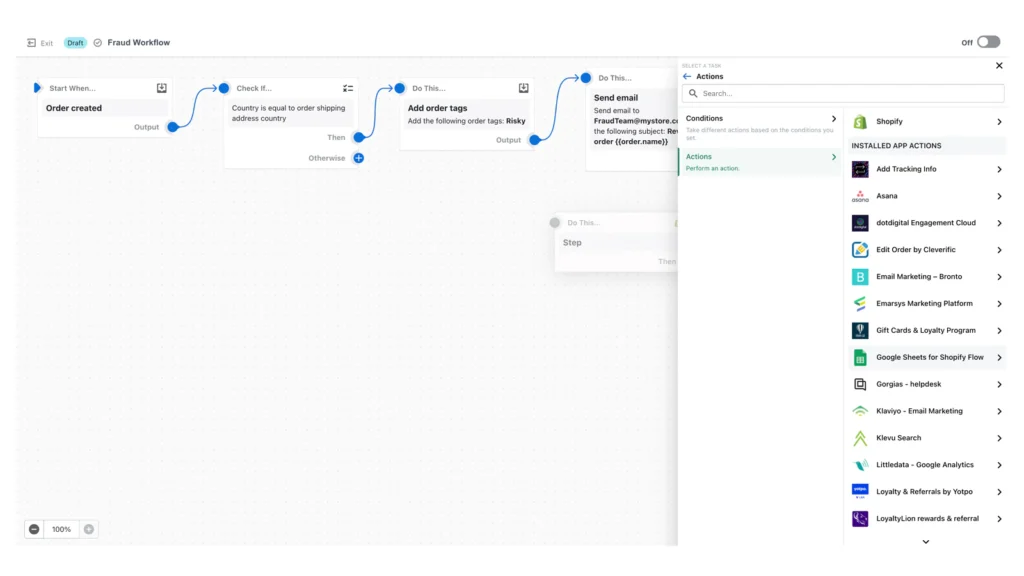
How does Shopify Flow work?
Shopify Flow works based on three basic building blocks: triggers, conditions, and actions.
- Triggers are events that start a workflow. These can be events such as creating an order or adding a product to the cart.
- Conditions are criteria that must be met for an action to take place. For example, if the order is greater than a certain value, an action can be triggered.
- Actions are steps that are performed when certain conditions are met. This may include sending an email, creating a task, or updating a product.
What is Shopify Flow good for?
Shopify Flow can greatly simplify and automate many processes within your store. Some of the potential uses may include:
- Automating marketing activities: For example, you can set up a workflow that automatically sends an email to customers who have added an item to their cart but have not purchased it.
- Inventory management: You can create a workflow that alerts you when a product is low in stock, or that automatically removes a product from your store when it’s sold out.
- Customer Service: You can automate processes like sending confirmation emails after a purchase or sending tracking information about a shipment.
- Order management: You can set up workflows to automatically process returned orders or to track orders that require special handling.
Drag & Drop in Shopify
The Shopify Drag & Drop Editor is a tool that allows users to easily and intuitively create and edit their online store pages without the intervention of programmers. This editor is based on the drag and drop principle, which means that users can drag and drop various elements (such as text blocks, images, buttons, etc.) to the desired location on the page.
How does Shopify Drag & Drop Editor work?
The principle of how it works is simple. After installing any template in your store, you can start creating and editing pages. In the editor, you select the elements you want to use on the page and simply drag them to the desired location. You can also edit text, change colors, add images and other elements as needed.
What is Shopify Drag & Drop Editor good for?
Shopify Drag & Drop Editor is ideal for merchants who want to have full control over the look and functionality of their site without having to know how to code. With this tool, you can easily create attractive and functional pages that match your branding and the needs of your online store.
The editor is also very useful for quickly creating and testing different versions of your site. For example, you can create several different versions of your homepage and test which one delivers the best results.
In addition, the Shopify Drag & Drop Editor can be useful for users who want to update their site content regularly. With this tool, you can easily add new products, blog posts, customer reviews, and other content to your site.
Is Shopify Plus the ideal platform for you?
Are you considering Shopify Plus as your new e-commerce platform? This comparison of Shopify Plus, Adobe Commerce and Shoptet Premium can help you decide. We’d also be happy to discuss this with you in more detail – book you free consultation here or contact us using the form below⬇
Read more articles in the Shopify Business series:
Shopify Business #2: Shopify Plus as a global expansion solution
Shopify Business #3: Is Shopify a secure platform?
Shopify Business #4: Optimize IT costs with Shopify Plus
Sources:
- Shopify Plus
- Shopify Plus Features
- Shopify Plus Solutions
- Shopify Flow
- Ecommerce Automation Software: 10 Shopify Flow Workflow Templates
- 17 Shopify Flow Examples To Use – AdNabu Blog
- Creating workflows in Shopify Flow
- EComposer Landing Page Builder
- PageFly Landing Page Builder
- GemPages Landing Page Builder
- Liquid reference
- What is a template language?
- Defining logic with tags
- Modifying output with filters
- Shopify Developers Platform
